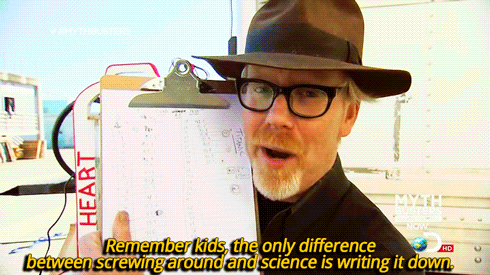Monster Physics lets the user build and design working machines of all shapes and sizes, then test out their designs. "Inventing" is the key word and it give you lots of items to build with. There's also missions to go on with hands-on feel while learning and following tutorials. This is a must-have for kids that like to build.
Project Noah allows you to capture nature in your surroundings and share it with others around the world. Users become scientists as they take photos on plants and animal, which can then be uploaded to the app for others to see and identify. Think of it as a Pinterest for nature. It's simple to use and great for individual users or an entire classroom. Besides the photos (known as spotting), there are missions and field guides for users to use and participate in. Project Noah website.
Lightbot Hour is all about coding that plays as a game, giving students an introduction into programming. The game pushes kids to think procedurally and logically when solving each stage. This game can be rigorous, but it's effective in teaching kids to think differently.
Google Earth is a classic, but it cannot be overlooked. As years have passes, I kind of get the feeling that map skills and geography are lacking in school. Part of the reason is because our technology has made it so easy for us to travel from place to place without really knowing where we're going (and this is not a complaint). Google Earth changes all that. The students need to use it and dig into it. In fact, we all need to use it.
Your kids might be addicted, but you still can't go wrong with Minecraft. I'm not talking absolute free reign (in school), but give kids parameters. Tell them they must perform tasks like building a house, designing a railroad, or even building a zoo. If you have multiple devices you can ask students to work collaboratively on projects. I sound like a broken record, but with Minecraft--there are endless possibilities. Just watch out for the zombies.
Angry Birds is another game that fits nicely into STEM. I know, you might not want your students playing games, but use Angry Birds as an opportunity to take the game skills (problem solving and building/design) and create their own versions in real life. Allow the students to turn their game into real world puzzles by designing levels, focusing on architecture and engineering.
This is just a small sampling of apps that can used to promote a STEM environment in your classroom or with your kids (students). Just make sure that you play them yourselves, otherwise you'll never get them back once the kids get them.