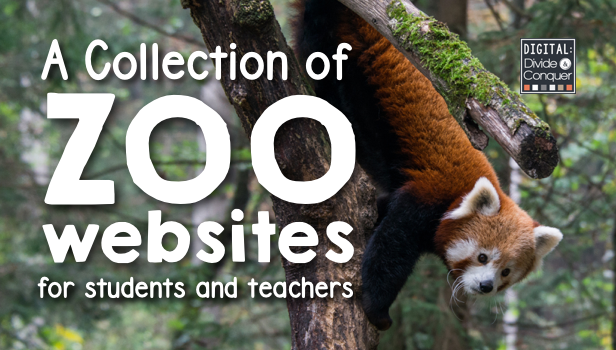You know why I like technology in the classroom? (I mean, besides being able to stream Kidz Bop on Pandora all day). Technology is an excellent resource for building independence in the classroom...but it takes practice. My students and I work with the Me, We, You scaffolding method. This is basically how most teachers hand over power, control, and independence to their own students.
ME is the easy part. When I introduce any technology--I'm doing all the work. I have to be a dictator and have full control. I show kids the objectives and the how-to's. During ME time, I really like to show the students how to problem-solve. If an issue pops up, I want students to know how to correct it.
I like to model the specific lesson we'll be doing and I'm very explicit with my instructions on expectations I have for them. I understand how quickly kids can pick up on technology, but I want them to understand the reasons they're using it. It's not just because it's fun, it needs to be purposeful.

I've had the opportunity to work with Alive Studios and use their augmented reality literacy program Letters Alive in my room. This program has given me the opportunity to work with my primary students on building independence in the classroom.
If you're unfamiliar with augmented reality--DO NOT get scared. Embrace it--because the students (and most adults) love it. Augmented Reality (AR) is simple. Scan an image that is equipped for AR, then look at the device screen you're using to see digital images superimposed over the top of it. Think of a live green-screen, except this including moving pictures, video, and sound.
Letters Alive cards are filled with letters and sight words and when they are scanned they come alive. Letters turn into animals that move around on screen, sight words appear on the computer screen, and the words/sounds can be heard.
For about a week, the students spend time watching what I did and how I used the program (it's all about me). This was TOUGH for them, they wanted to dive in--but I wanted them to see how to use it and showcase all the different areas the kids could work on.




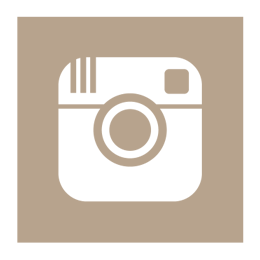

WE work together. Students need to show me that they understand how and what to do. There are two components to this: Understanding how the technology works and recognizing the objective behind each lesson. If I have students that just want to play around it doesn't really mean much.
Understanding how the technology works is a given, students have to know. Recognizing the objectives can be a little tougher because students realize they have to put the work in. Technology isn't just a break time toy, it needs to be an additional tool in the class that enriches student learning.
I'll ask some of my kids to show me the steps and/or provide a sample of what they'll be doing. This can take a while. And that's okay. Sometimes we work together longer than they will get to work independently, it's just the nature of my students.
YOUR TURN (the students). For some this is the scariest part, for others it might be the best. Handing it all off to the students. You've modeled, put in the practice, checked with your students, and now you're putting it all in their hands. But don't worry, because you're still watching them out of the corner of your eyes.
When we hand off technology to kids we're saying we trust they know how to use it. This doesn't mean they have carte blanche. I'm always aware of what they're doing, but I'm allowing them to build independence by allowing them to have control over their learning. It's powerful and meaningful for everyone.

I've had the opportunity to work with Alive Studios and use their augmented reality literacy program Letters Alive in my room. This program has given me the opportunity to work with my primary students on building independence in the classroom.
If you're unfamiliar with augmented reality--DO NOT get scared. Embrace it--because the students (and most adults) love it. Augmented Reality (AR) is simple. Scan an image that is equipped for AR, then look at the device screen you're using to see digital images superimposed over the top of it. Think of a live green-screen, except this including moving pictures, video, and sound.
Letters Alive cards are filled with letters and sight words and when they are scanned they come alive. Letters turn into animals that move around on screen, sight words appear on the computer screen, and the words/sounds can be heard.
 |
| Our first week with Letters Alive, introducing the why's and how's of our new tech. |
Eventually we began practicing it together. This gives me chances to ask questions and allow students to show me what they had learned. The kids completely BOUGHT into the program because of it's high engagement level. They knew how to build sentences and how to change out words (and phrases) to make even better sentences.
In Letters Alive, once they've created something, I have them write their sentences and sight words on mini-whiteboards or paper. And they do--but remember, this is over a week of modeling and practice.
Finally, I've let the kids loose. In the back of my room I have the entire program set out. Each student uses it a little bit differently based on their ability and what they can do independently. Some of my students can even work together, but that can be difficult since they have to share the cards (that's another level of independence).
Current options they can do:
-Letter identification and sound
-Find sight words and read them aloud
-Create and build sentences
-Rewrite their created sentences
-Use for journaling
-Explore the animals and actions
Sometimes I'll ask if I can help them. My favorite response has been this, "Mr. Sutton, I got this."