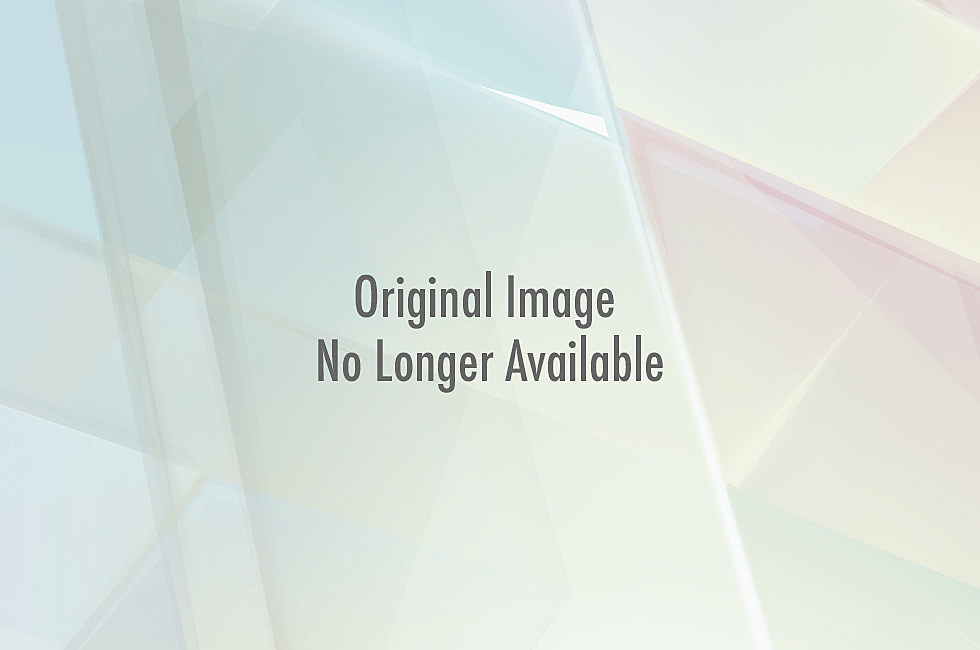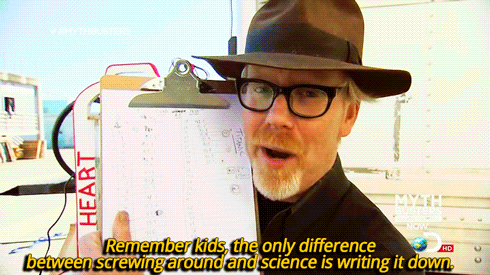This post is part of a larger series based beginning Project Based Learning (PBL) in the classroom. You can find the original post here.
When we think about project based learning our minds tend to wander to grandiose ideas and concepts. Stop. Don't start too big. Make it simple. Start with paper.
It Might Be All You Need

This is all about paper. Seriously.
When we think about project based learning our minds tend to wander to grandiose ideas and concepts. Stop. Don't start too big. Make it simple. Start with paper.
Whether it's with loose leaf, a notebook, or a prearranged PBL; start by having the kids use paper. Project based learning is about the research, collaboration, creating, and problem-solving which can all be completed effectively with paper. All the ideas that are generated need to be written down first. Side note: I'm referring more to elementary students, but I'd argue this is for all age levels (including the workforce). When we physically write out our ideas and work, we remember more, connect, and expand.
Time and Prep Limitations
We have limited time, budgets, and resources. Creating extravagant classroom set-ups for project based learning (or any lesson) can be difficult without time and budgets. You’ve heard me preach that the simplest way is the best way. That's why my go-to PBLs revolve around paper. Paper is easy, simple, and fast. Paper doesn’t require me to hit up the Target One Spot and spend a hundred bucks. Paper is effective.
-Butcher block laid across a table for all the kids to write on.
-Anchor charts created by classrooms.
-Notebook filled with ideas.
We have limited time, budgets, and resources. Creating extravagant classroom set-ups for project based learning (or any lesson) can be difficult without time and budgets. You’ve heard me preach that the simplest way is the best way. That's why my go-to PBLs revolve around paper. Paper is easy, simple, and fast. Paper doesn’t require me to hit up the Target One Spot and spend a hundred bucks. Paper is effective.
-Butcher block laid across a table for all the kids to write on.
-Anchor charts created by classrooms.
-Notebook filled with ideas.
Paper, Paper, Paper
And when I say paper, I’m not just talking about standing around the copy machine making worksheets. Be creative with the types you use (while making it simple). Personally, I LOVE boxes with cardboard paper. But you might just love something else.
Many times I want to jump straight into the technology portion, but reality sets in (which is failure) because I didn't scaffold my lessons by having them write/create/design enough early one using paper variations.
And when I say paper, I’m not just talking about standing around the copy machine making worksheets. Be creative with the types you use (while making it simple). Personally, I LOVE boxes with cardboard paper. But you might just love something else.
Many times I want to jump straight into the technology portion, but reality sets in (which is failure) because I didn't scaffold my lessons by having them write/create/design enough early one using paper variations.
It Might Be All You Need
Once students ( or teachers, or you) feel like they've successfully completed the paper-route, that's when you can pull in the extension activities and adaptations that push project based learning into the next level. Sometimes that involves moving into technology and sometimes it won't.
There are many PBL's that will stay grounded using paper...and that's okay (I sound like Stuart Smally). You can still create a meaningful lesson filled with intrigue and wonder. Remember that's its not about the cool tools, it's about the teaching.
I tend to use the paper route with my students because of the type of classroom I run. I've found it to be easier for organizing, allowing students to work at their own pace, and creating and anytime/any place (since I print the entire projects as booklets).
The Design A Theme Park (seen above) is used almost entirely using paper because of the emphasis on designing rides, mapping, blueprints, and marketing.
There are many PBL's that will stay grounded using paper...and that's okay (I sound like Stuart Smally). You can still create a meaningful lesson filled with intrigue and wonder. Remember that's its not about the cool tools, it's about the teaching.
I tend to use the paper route with my students because of the type of classroom I run. I've found it to be easier for organizing, allowing students to work at their own pace, and creating and anytime/any place (since I print the entire projects as booklets).
The Design A Theme Park (seen above) is used almost entirely using paper because of the emphasis on designing rides, mapping, blueprints, and marketing.
Don't Overthink
We spend too much time overthinking how to make something grand. I'm guilty of it. Make it easier and more effective for students (and yourself).
If you think Project Based Learning is something you'd like to try, but don't know where to begin, read about my 10 Tips to Begin or go see some of my original creations by clicking the image below.